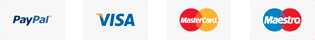Access is a popular database application from Microsoft used for creating databases, custom forms, tables and SQL databases. It is included in the Microsoft Office Professional suite. It can also be purchased separately.
Addon domainis a full-functional domain name associated with your cPanel. It is stored in its own directory, has its content, SQL databases, email accounts, etc. Such an option allows you to manage multiple domains from a single cPanel account.
Anonymous FTPis an FTP feature that allows users to upload/download files without creating an FTP account, hence remaining anonymous. This is commonly used for those who make files (documents or software updates) publicly available for downloading.
Apacheis the server-side application that functions as a web server. It is responsible for accepting HTTP requests from clients and returning the content (webpages, images, flash movies, etc.) to the users who make these requests.
Appletis an interactive program (application) that performs small tasks. It is executed on the client’s side and is used to provide interactive features. It is usually written in the Java language and embedded into HTML pages. The main difference between Java and Java applets is that applets can't access system resources on the local computer.
ASP– Active Server Pages – Microsoft™ technology that is used for pages that have dynamic or frequently changing information with one or more ASP scripts embedded in it. These scripts (usually VB Script or Jscript code) work like small computer programs that start working when an ASP-based web page is accessed. Before providing the visitor with the results a web server processes the pages that were required: when a browser requests an ASP, the Web server generates a page with HTML code and sends it back to the browser.
Autoresponderis a program that automatically answers to all incoming emails (sent to a certain email address) with a pre-written text (response). It is very convenient for those who receive emails that require an immediate answer but cannot be answered straight away due to some reasons (e.g., vacation). Autoresponders can also be used for support emails. As an example, our helpdesk also uses this option. When someone submits a ticket, he/she immediately receives an email stating that his/her ticket has been received, and a member of our staff will review it and reply as soon as possible.
Backupis an extra copy of data (that is stored separately from the original) made as a precaution measure in cases when the original data is lost or becomes unusable/unavailable. In hosting it refers to the practice of making copies of the content that is uploaded to the server in the event of server crash or hard disk failure.
Bandwidthis the amount of data that can be transferred/transmitted through the communication channels (network) in a specified period of time.
Bitmapped graphic- see raster graphic.
Blog(Short for Web Log)is an “online diary”, regularly updated (usually, on an everyday basis) journal that is accessible for public. Blogs typically display articles that are of interest to the author. These articles are usually shown in a chronological order (the latest article is on top) and are written using the software specifically designed to facilitate blogging (they include hyperlinks to other websites and, often, photos, video clips, etc.).
Browseris a software application program that allows people to access the World Wide Web and view webpages. Browsers (also called web browsers) interpret HTML code and other scripts and programs turning them into text and graphics (except text-only browsers), play music and video (though they require plug-ins for some formats). The most common browsers in use today are: Microsoft’s Internet Explorer and Mozilla’s Firefox, Netscape Communicator and Apple Safari, Opera, Mosaic, and the text-only Lynx.
Bugin computing is a hardware or software program error that leads to the system failure. It is usually caused by an error in the code of a program or software applications incompatibility.
Cacheis a temporary storage of data on your computer. When you access a webpage, its information is cached (saved) on your PC so you can easily access it the next time, as the retrieval of information from the cache is much faster than from the web server. Most of ISPs cache frequently visited sites and provide you with their content (when you are trying to access the webpage) from their own cache.
CGI- Common Gateway Interface - is an interface program that extends the capabilities of web servers. It is a set of instructions written in a programming language that processes the data and returns the result. For example, when you submit a form, search terms, register on a site, fill in login and password information, query databases by submitting search requests, etc., most probably, the server is using a CGI script to receive and process the data. The program can be written in any programming language, including C/C++, Perl, Java, PHP, ASP, Visual Basic, etc. It is often stored in a special directory called cgi-bin.
Cgi-binis the most common name of the directory on a server where CGI scripts are stored.
Chatis a real-time online communication between two or more users. The participants of chat sessions type what they want to say, and the messages appear on the screens of all the participants. Traditionally, IRC channels are used in such conversations, but some applications (such as Microsoft NetMeeting) can also be implemented.
CMS - Content Management System - is a software application used to easily create/manage a website without any special technical knowledge.
Collocated hosting(also co-located) is a type of web hosting that gives you an opportunity to put your own server at the premises of a datacenter. It is constantly connected to the high-speed Internet and power supplied. Collocated hosting is a good decision for those who possess their own server and require full control over its configuration. However, hardware maintenance in case of failure may cost you a lot.
Control panelis a software with a web-based interface provided by web hosting companies used to maintain and monitor hosted sites. Some hosting packages (like VPS, dedicated servers) include a possibility to install the control panel at customer’s choice.
Cookieis a small piece of information automatically stored (by a Web server) on a user's hard drive. The main purpose of cookies is to identify the user. That is why cookies might contain information such as login, password, online shopping cart information or other data used by websites. Cookies hold information that can be retrieved by other web pages on the site. There is also a type of cookies that have an expiration date and are automatically deleted after the specified period of time.
Cron jobsis an application suite that allows you to reproduce special sets of scripts in order to organize the work of specific applications in a given time frame.
Database(DB) is a structured set of data or information (organized in such a way that can be easily found and retrieved per the user’s/computer program request) stored on a computer. A database usually consists of many linked tables of rows and columns.
Data Transferis the total amount of data that can be uploaded/downloaded (transferred) through your site in a fixed amount of time. This data is usually referred to images, software, videos, etc.
Dedicated hostingis a “rent” of a pre-configured full-fledged server from the hosting provider. You don’t share this server (and its resources) with any other users – it’s only under your control. You can install/uninstall any software of your choice. Server control/maintenance can be performed by the hosting provider (optional). Dedicated hosting is a good decision for those who run heavy websites (with high traffic/load or just need more CPU resources, etc.) or for those who don’t want to share the server’s resources with others, thus, improving speed and performance.
Dedicated IP addressis an IP address solely assigned to one hosting account. This means that your site will be the only one in the Internet using this IP address (and not sharing it with others). Dedicated IPs are necessary for certain features, such as SSL, to function properly.
Disk spaceis the amount of server disk space allotted per hosting account by a hosting company. You can use this space to upload the content of your site – pictures, animations, docs, databases, etc.
Domain nameis a unique human-friendly alphanumeric Internet site (address) identifier that can be converted into an IP address by DNS. Domain names consist of top level domains (TLD), second level domains, etc. separated by dots. Domain names are registered by companies, called domain name registrars. These companies are accredited by the Internet Corporation for Assigned Names and Numbers – ICANN (http://icann.com/) and are empowered to resell these “rights” to other companies (that are called resellers) through their interface (API).
DoS attack– Denial of Service Attack – a type of attack designed to disable networked systems usually by sending a huge amount of external requests, thus, flooding the system or making it work slowly. It works in the following way: a lump of external connections that require server response overfill the system so that it can’t function properly. DoS attacks are mostly directed against commercial web servers/sites, such as banks, CC payment gateways, etc.
DNS – Domain Name System – is a system that “converts” domain names into corresponding IP addresses. The Internet works in such a way that it doesn’t recognize alphabet but only numbers, and every time you send a request for this or that domain name, the DNS service “translates” it into an IP address. It is much easier for us to remember a domain name rather than 4 octets of numbers (for example, what would you remember faster namecheap.com or 74.81.78.44, its IP address?). And it is only one site. What if you need to visit 10 sites? You’ll have to remember !10 IP addresses, and that is not very convenient. Here DNS comes in handy. It works in such a way: You send a request for a webpage > a computer sends a request to the nearest DNS server, which finds the correct IP address (if not, it sends a request to another DNS server, etc. until it finds the proper IP address) > the computer connects to the server with this IP address. Once all these steps are performed, you can see the content of the requested webpage.
Email clientis a computer program that runs on the user’s computer and is used for sending, retrieving and managing emails. It is called a client as it acts as a client in relation to the email server. Popular examples of email clients are Mozilla Thunderbird, Microsoft Outlook, Entourage, Opera Mail, etc. Mail clients must be configured to access particular email accounts.
Email forwardingis an option used to redirect emails sent to one email address to another. For example, if you’d like all emails sent to your_name@your_domain.com to be redirected to your_name@mydomain.com, you can use the email forwarding option.
Firewallis a set of hardware and software used to control access to the certain ports, IP addresses or even network protocols of a server with its further monitoring. It's commonly used on local area networks that are connected to the Internet. It also can be used to protect a server from certain types of attacks.
Flashis bandwidth-friendly, browser-independent vector-graphic animation technology from Adobe (originally acquired by Macromedia and currently developed and distributed by Adobe) that allows delivering interactive vector graphics and animations through the Internet. In other words, it is a programming technique that allows movies and animation to be shown and transmitted seamlessly through a web browser.
FrontPageis a popular website administration tool and WYSIWYG HTML editor developed by Microsoft. It has been designed for Microsoft Windows OSs. This application uses Internet Explorer engine to create webpages. The pages created with FP can be displayed in a different way in the browsers that are using other engines (like Gecko). Nevertheless, using the compatibility mode in a proper way one can create pages that appear identically in any browser.
FTP– file transfer protocol – is one of the oldest application layer protocols designed for the data transfer. FTP allows you to connect to the server, upload/check the uploaded files to the server. It is also widely used for software distribution and access to the remote hosts.
Guestbookis a small application used on websites to leave public comments. You can find users (though it is not obligatory to log in/create an account to leave a comment) that visited your site and their attitude towards it.
Hostingis a service that provides you with the disk space for physical location of the information on the server that is permanently connected to the network (usually the Internet). The server belongs to the hosting provider.
HTML– Hypertext Markup Language – is a scripting language that is used to create web pages. The HTML syntax is based on a list of tags that describe the format of a page and what is displayed on a web page. A web browser reads an HTML document and displays it as indicated by the HTML formatting tags.
HTML editoris a software application that allows creating and editing webpages. Although the HTML code can be written in a simple text editor (like Notepad, etc.), a specialized editor offers more comfort and functionality.
Http– hyper text transfer protocol – application layer protocol of data transmission (initially - in the form of hypertext documents). The basis of http is “client-server” technology - the existence of consumers (clients) who initiate the connection and send a request, and providers (servers) that are awaiting connections to receive the request, perform the necessary actions and return the message back with the result.
IIS - Internet Information Server –is Microsoft’s server-side application software that works as a web server and is integrated (included) into most Windows NT server operating systems. Initially, it was created for Windows NT 4 operating system, but now it's supplied with all Windows server operating systems. IIS is managed through the graphical administration console.
IMAP - Internet Message Access Protocol – is an application layer protocol used for retrieving e-mail messages. The latest version is IMAP4 that is similar to POP3 but has some distinguishing features: It allows accessing messages on the server without having to download them to the local machine. You can also create, delete and rename mailboxes, check new messages and search through your email messages for keywords while the messages are still on the mail server. This is the main difference between IMAP and POP3.
Intranetis a restricted communications computer network within a company or an organization that can only be accessed by this company or organization and based on TCP/IP protocols. It is used for internal communication between people or work groups to improve the data sharing capability.
IP address – Internet Protocol Address – also known as an “IP number” or simply an “IP” is a numeric code that generally uniquely identifies a particular computer on the Internet.
IRC - Internet Relay Chat – a real-time Internet chat (communications) system that allows users from all over the world to communicate with each other. IRC consists of channels that are usually devoted to specific topics, and users can go into public or private channels to discuss a topic or transfer files. IRC is structured as a network of Internet servers that accept connections from client programs, one per user. To join an IRC discussion, you need an IRC client (is a program that runs on your computer and sends and receives messages to and from an IRC server) to be installed on your computer. The most popular IRC client program is mIRC.
ISP – Internet Service Provider – is a company that provides access to the Internet using dial-up or other means of data exchange (ranging from traditional modem dial-up to DSL, from the cable modem broadband service to dedicated T1/T3 lines). ISPs may provide such services as email accounts, web hosting, etc. ISPs are also called IAPs (Internet Access Providers).
Java is a high-level object-oriented programming language developed by Sun Microsystems. It is very similar to C and C++ and can be used to create animations and interactive features on webpages. It is also used to create different applets that can be embedded (integrated) into webpages.
JavaScriptis a scripting language developed by Netscape to create dynamic, interactive Web pages. It was designed to look like Java, but to be easier to work with for people who are not acquainted with programming languages.
Load balancingis a technique that spreads all the requests between two or more computer devices in the network so that no single device is overloaded. It is essential for web servers where it is difficult to predict the number of simultaneous connections and requests sent to the server. Load balancing helps to make networks more efficient.
Log fileis a file created by a web server that contains records of computer’s or/and application’s activity. All requests sent to the server are also listed in log file.
MIME - Multipurpose Internet Mail Extensions - A communications protocol that allows sending multiple types of data (such as binary files, audio, video, graphics, etc.) over the Internet as attachments to emails. Most of email clients support MIME nowadays.
Mirror Siteis the exact copy of an existing site. It is used to reduce the server load where the original site is hosted when the traffic of the original site becomes too heavy for a server, thus improving the availability of the original site. It is also used to increase the access speed, especially when mirror sites are geographically dispersed.
MySQLis an open-source relational database management system (RDBMS) that runs on a server and uses SQL (structure query language) to manage data in databases. MySQL is recognized by most of operating systems, such as Unix, Windows, etc.
Nameserveris a record that points your domain name to the server where the content of your site is stored/lies.
Network protocolis a set of rules that allows to establish connection and data exchange between two and more connected to the network devices.
NOC- Network Operations Center – is the physical space where networking equipment and company's servers are located. It is also the place where the administrators and technical support monitor the server(s) or telecommunication network(s).
OS Virtualization - Operating system-level virtualization – is a technology that divides and isolates server resources (processes running in the same system) on an operating system layer.
Parked domain is a domain that is associated with your cPanel account, but doesn’t have its own content. It points to your primary domain. (In other words when users will try to access your parked domain they will be “redirected” to your main domain).
PHP- Hypertext Preprocessor – is an open-source server-side general-purpose scripting language that is mainly used to create dynamic webpages. Its code can be embedded into HTML code that simplifies webpage creation – the site designer can “jump” between PHP and HTML without inserting tons of codes to output HTML. In other words you can simply insert html code into php pages outside the tag. The syntax of the language was “borrowed” from C, Java and Perl, though some new features were added. PHP is supported by most of web servers and operating systems.
POP – Post Office Protocol - is an application layer protocol that is used to accept/retrieve messages from mail servers in TCP/IP networks. There are two versions of POP: POP2 – the first one that became very popular in early 80’s and POP3 - the newest version. If POP2 requires SMTP to send messages, POP3 can be used without it.
POP3 – Post Office Protocol of the 2nd version. It is used in client programs (email clients) to retrieve electronic messages from POP3 server. When you connect to the mail server to retrieve your mail, the messages are downloaded from mail server to your hard disk.
proxy serveris a service in computer networks that allows you to perform indirect requests to other network services. First, the client connects to the proxy server and requests a resource located on another server. Then the proxy server either connects to the indicated server and receives resources from there or returns the resource from its own cache (if the proxy has a cache) without contacting the specified server.
RAID– Redundant Array of Independent Devices (earlier Redundant Array of Inexpensive Drives) – is a method of storing data on more than one disk read more
Raster graphic is also called “bitmapped graphic” and is an opposite to vector graphic. These programs store digital images as a matrix of picture elements (pixels that are arranged in rows and columns). Raster graphics unlike vector graphics cannot be resized without graphic corruption. If you decrease the file it won’t lose the quality, but enlarging a bitmap image causes it to look ragged and "pixelizated”. Raster-based graphics are well-known for their .BMP, .TIF, .GIF and .JPG formats.
Raw logs– are files that are automatically created on the server and contain all the information about sites visitors. They have the records of user’s IPs, date and time of access, bytes transferred, requested files, etc. and can be used for such purposes as troubleshooting or analyzing traffic.
Reseller hostingis a type of webhosting when a person can sell webhosting services to other individuals using the resources (bandwidth, disk space, etc.) allocated to his/her hosting plan. Resellers are usually using WHM (Web Hosting Manager) to manage hosting accounts on the server.
Server - 1. is a computer constantly connected to the network that runs software (such as web server Apache) to provide services. 2. is a software program that handles requests and provides access to different facilities. The most the most commonly used software on a hosting server includes web server, mail server, ftp server, etc.
Shared hosting (also known as virtual hosting) – is a type of webhosting when multiple users (sites/accounts) reside on one server, share its resources and have the same operating system. Each account has its own “residence” and cannot be accessed by other users. Shared hosting is a good decision for those who run small business and whose websites don’t require many resources. Besides, shared hosting has very reasonable prices :)
Shared IP on the contrary to dedicated IP address is an address assigned to the whole server and shared by multiple users. Pros: it is cheaper to host a site on a shared IP address. Cons: if somebody is caught on spamming the server IP can be blacklisted. Thus, your account will be affected as well.
Shopping cartis a software that allows users (visitors) to choose the desired products from a Web catalog (while browsing the site), add or remove items, calculate prices, review their choices, and order them. Shopping carts can be sold as independent pieces of software or can be offered as a part of e-commerce plans, provided by hosting companies.
Siteis a place in the Internet that is determined by its address (URL), name, has its owner and consists of webpages (that in their turn consist of images or videos).
SMTP- Simple Mail Transfer Protocol – is an application layer protocol used to transfer/send email messages between servers in TCP/IP networks. Most of email systems that send emails over the Internet use SMTP to route email (messages) from one mail server to another. The messages are retrieved by email clients using either POP3 or IMAP protocols.
Spamjunk mail; unnecessary unsolicited messages sent in bulk, usually by an automated system. See spamming.
Spammingsending a heap of unnecessary commercial messages or advertisements to a group of addressees, usually by email (but can also be posted to online chat rooms, message boards and cells (mobile phone spam or also known as m-spam)). Spamming people is considered to be a gross violation of internet etiquette and is punishable. Sending spam can result even in a hosting account cancellation without any compensation.
SQL(can be pronounced either as see-kwell or as separate letters) is an abbreviation for Structured Query Language. It is a programming language that is used for requesting, retrieving and modifying information from a database.
SSHis an application layer network protocol that enables remote and secure control of the operating system.
SSIServer Side Include – is a server-side scripting language used for creating dynamic webpages by inserting the content of one file into another. It can also be used to execute programs and insert the results. In order for a web server to recognize SSI embedded scripts and run them these files must have .shtml (or .shtm) extension. SSI is a “predecessor” of such modern, more powerful and complex languages as Perl, PHP, ASP, Python, etc.
SSL- Secure Sockets Layer – is a secure protocol developed by Netscape Communications Corporation for sending information securely over the Internet. Data sent via an SSL connection is protected by encryption, a mechanism that prevents eavesdropping and tampering with any transmitted data. SSL is based on a cryptographic system that uses two keys to encrypt data (asymmetric key encryption) - a public key known to everyone and a private key known only to the recipient of the message. SSL provides businesses and consumers with the confidence that private data sent to a Web site, such as credit card numbers, is kept confidential. Customers know when they have an SSL session with a website when their browser displays the little gold padlock and the address bar begins with https rather than http. SSL certificates can be used on web servers for Internet security and mail servers such as imap, pop3 and smtp for mail collection /sending security.
StreamingMedia is video or audio file(s) that can be immediately played back without being downloaded to user’s computer first. Streaming media consumes a lot of traffic and server resources. The most common files that can be used for streaming are .mp3, .avi, .ram, .ra, .au, .aiff, .flv, etc.
Subdomain(also known as third-level domain) – in DNS hierarchy is a part of a larger domain name. For example, support.namecheap.com is the subdomain of the namecheap.com domain. There can be fourth- and fifth-level domains, and so on with virtually no limitation. Each “subdomain” (part of the domain) can contain up to 63 characters, but the length of the whole domain name should not exceed 255 characters. Usually subdomains are used to assign a name to a particular department or to divide the site into sections with short and easy to remember names. For example, support.namecheap.com shows that it is a section/department where one can ask for some assistance. A subdomain can also be used to indicate a particular host server. For example, www.namecheap.com would be a World Wide Web server, when mail.namecheap.com would be an email server.
TCP/IP- Transmission Control Protocol/Internet Protocol (currently in revision 4, known as IPv4, and sometimes called 4bone) - is a communication language that is used for transmitting data over networks. It is the main protocol for the Internet. TCP/IP is a set of instructions that describes how packets of information are sent across multiple networks. The TCP part deals with the verifying delivery of the packets. The IP part refers to the moving of data packets between nodes.
Telnetis a terminal emulation program that lets you login remotely to other computers on the Internet (to which you have access) and use programs and data that the remote owner has made available, just as if it were your local computer. It runs on your computer and connects your PC to a server on the network. It has a command line interface where you can enter commands.
TLD is the last and the most important (significant) part of the domain name, i.e. extension that follows the absolute domain name. For example, if we have www.yourdomain.com .COM is the TLD for the absolute domain “yourdomain.com”. There are 2 main groups of top level domains: 1. Country code domain names: like .us, .au, .cn, etc. Such TLDs are also called ccTLDs and are used to easily identify the country. (Can be used by a company which location can be easily identified by this ccTLD). Such TLDs are generally reserved for a country or a dependent territory. 2. Generic top-level domains: are open for registration to any person wishing to purchase it and are commonly used by various organizations.
UNIX(officially trademarked as UNIX, sometimes also written as Unix with small caps) – a family of multi-user, multitasking operating systems originally developed in 1969 by a group of AT&T employees at Bell Labs. UNIX was one of the first operating systems to be written in a high-level programming language – C. By 1991, Unix had become the most widely used multi-user general-purpose operating system in the world and it still leads the industry as the most common operating system for Web servers. There are now many versions of UNIX which can be used on many different platforms. Only systems fully compliant with and certified to the Single UNIX Specification are qualified to use the trademark; others are called "Unix system-like" or "Unix-like". Unix-like operating systems include AIX, A/UX, BSD, Debian, FreeBSD, GNU, HP-UX, NetBSD, NEXTSTEP, OpenBSD, OPENSTEP, OSF, POSIX, RISCiX, Solaris, SunOS, System V, Ultrix, USG Unix, Version 7, Xenix.
URL- Uniform Resource Locator – is an address of documents or other resources in the Internet. It consists of the following parts: protocol://host /location. The first part (protocol) shows the protocol in use (the major types of protocols are: http://, ftp://, mailto://, telnet://, etc.), the second part specifies the host name or IP address and the third part shows the location of the document (path to file). The protocol is separated from the host name or IP address by "://". In their turn directories are separated from the host (domain) name by “/”.
Vector-graphics is also called object-oriented graphics that represent the digital images as points, lines and other geometric entities. These programs store images in the form of mathematical representations that can be resized without any corruption. Vector graphics use computer algorithms to describe shapes, lines, animation, etc. Vector graphics and raster graphics are the two fundamental structures for digital images.
VPS– Virtual Private Server – (also referred to as OS virtualization) is a method of splitting a single computer (server) into multiple servers, called "virtual environments". Each environment contains its own copy of OS and can be independently rebooted.
Webmail– is a web-based interface used to check incoming/outgoing mails. You can either send/receive emails directly though webmail interface (in such case emails are downloaded to the mailserver and you need to be connected to the Internet to check them) or you can setup a mail client(such as Microsoft Outlook, Thunderbird, etc.). If you use webmail interface you can access your email anytime through any computer connected to the Internet. If you use mail client your emails will be downloaded to the local computer and you’ll be able to check them (read, re-read, etc.) only from that PC. The most popular webmail applications are horde, squirrel, Roundcube, allohomail, openxchange, ms exchange and the ones written for public mailsystems like gmail, yahoo!, hotmail, etc.
Webmaster (also called web developer, site administrator) – is a person in charge of maintaining, designing and updating a website.
Webpage is a source of information that can be accessed through the browser.
Web server– is a software application that is responsible for returning webpages per clients’ requests. The two most popular Web servers are Apache and Microsoft Internet Information Server (IIS).
WHOIS is a network protocol and client/server system used to obtain the information about the domain name owner. This information usually contains contact information of the domain name registrant, administrative, technical and billing contacts as well as domain name registrar, status, nameservers information, creation and expiration dates, etc.
Windows hosting– is a type of webhosting when all hosted sites are run on Windows server 2003 and higher and IIS is installed as a web server. Windows hosting is a good solution for those who develop their web sites in Windows FrontPage or the .NET environment, or with the help of any other Windows based tools. If you choose Windows as a hosting platform be ready that it is more expensive than Unix-based one on account of licensing costs associated with Windows.
WYSIWYG
(abbr. What You See Is What You Get) is the way of editing when the content displayed during editing is exactly the same as the final result.